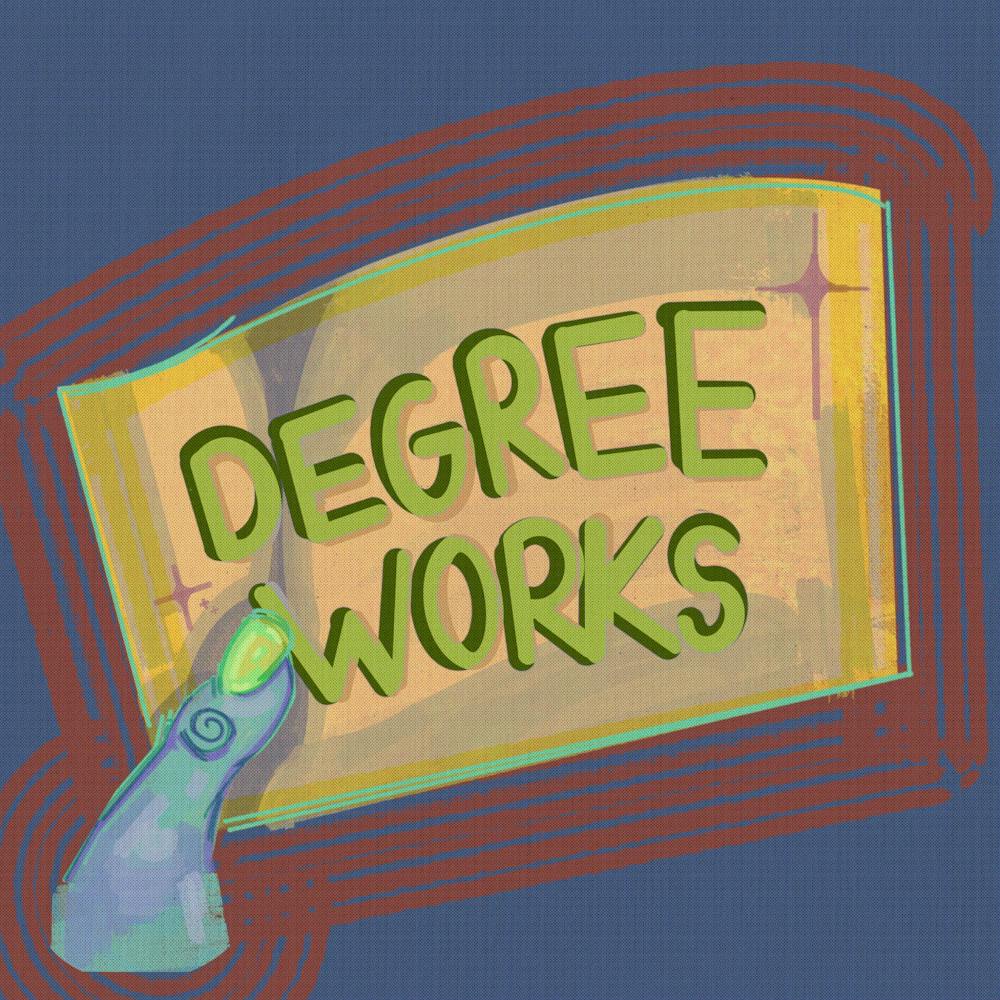Degree Works, an academic planning tool offered through Western Washington University, may seem most useful to upperclassmen who are counting down their credits toward graduation. However, with features like the “What-If” tab, Degree Works is a vital resource for all students.
The “What-If” tab allows a student to see what classes they would need to take for any one major, minor or concentration without the need to declare or meet with an academic advisor.
While advisors can offer crucial insights into registration and scheduling, students might not get the chance to meet with an advisor before registration is well underway with class spaces filling up.
Christa Schulz, WWU academic department advisor, noted that there are some parts of the tool that tend to be overlooked. Schulz urged students to note the more particular requirements within certain majors, such as upper-division credit requirements.
“Some students forget to scroll down and see that there’s different sections in there that you’ve got to pay attention to,” Schulz said.
While getting the minimum credit amount to graduate is a priority, without satisfying those upper-division credit requirements students will have a harder time graduating on their preferred timeline. Students would likely need to spend more quarters at Western than expected, which can increase the financial burden if those quarters weren’t budgeted for beforehand.
“It varies from student to student,” Schulz said. “Every student’s going to get out of it what they put into it.”
Oscar “Scar” Kee, a recent transfer to Western from Whatcom Community College, was previously unfamiliar with the tool. Kee described the process of trying to plan his schedule at Whatcom and his first quarter at WWU as “very complicated,” particularly when he was still deciding his major.
“It was really hard for me to navigate through Whatcom’s website. And Western’s website is -- I think the best word I can say is ‘expansive.’ It’s very hard to locate a specific thing because it’s just so wide,” Kee said. “Something like [Degree Works] would help for sure.”
Degree Works doesn’t just list out class requirements for a degree, but also when those classes will be offered in the current year. The tool provides a multitude of specifics down to the times and days a class is offered, and how many seats are still open.
“We couldn’t do our jobs without the tool,” said Natalie Mack, associate director for Eastern Washington University’s academic advising office.
Mack said that “students might not use the planning part as much” when working with the tool.
Much like the plan ahead feature in WWU registration, students can create plans within Degree Works.
A notable difference is the ability to create plans multiple years in advance. As well as choosing unfulfilled required classes from a generated list rather than searching up classes by category or number.
“It’s helpful because students can see their degree audit,” Mack said.
Degree Works can show students a detailed summary of their class credit history, with percentage data on both credit and degree-specific progress.
“It will help me figure out my major a lot sooner than I thought,” said Kee.
Ava Nicholas (she/her) is a campus life reporter for The Front this quarter. She is a second-year Theatre and PR journalism major, with an Honors minor. You will often find her rehearsing for her next production, listening to music or out taking photos with her Canon. You can reach her at avanicholas.thefront@gmail.com.